Tutorial 5
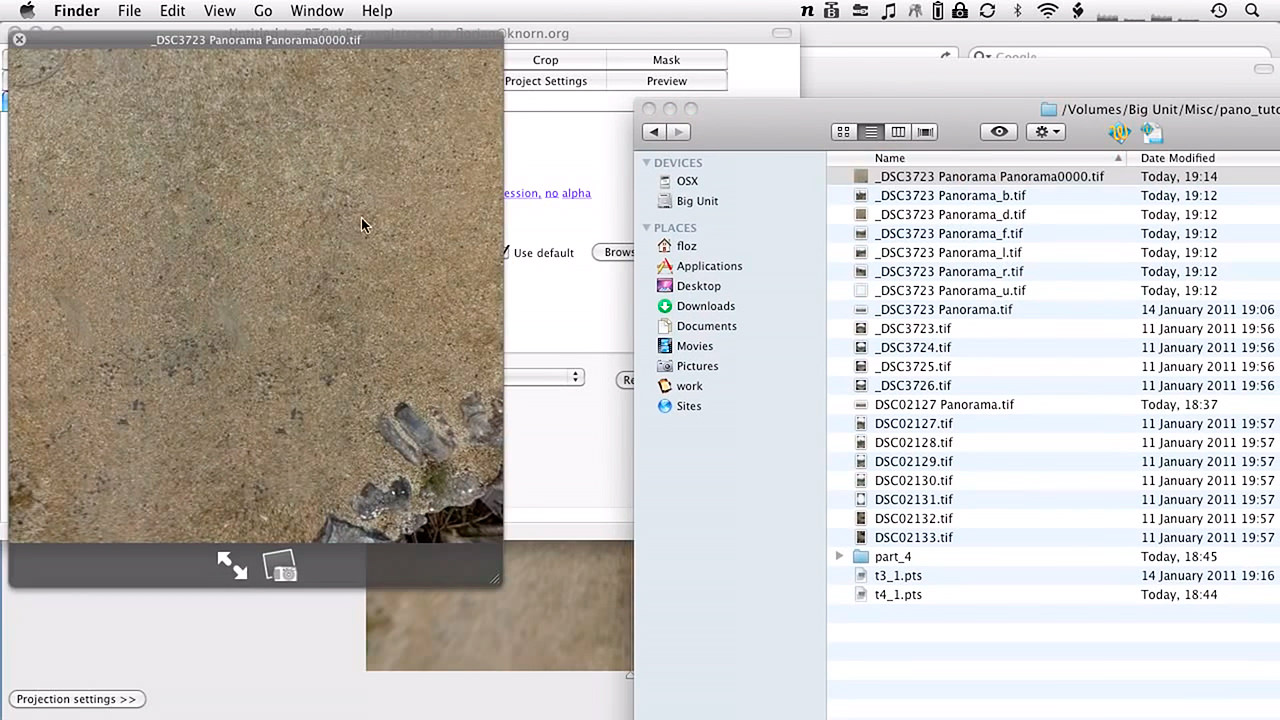
In this tutorial, I’m showing two techniques how to edit the vertical down view, or “nadir”. You mostly need this to remove the tripod from your image, or when you have some unwanted lens flare in the image (like here).
The first technique involves PTGui and two useful templates by Erik Krause, the second one uses a droplet from the KRPano Tools.
The final outcome can be seen here on 360cities.net.
PS: Here’s another plugin to help you with nadir editing, and Pano2VR is also an option.


Florian, can you teach how to install Erik Krause’s plugin?
The plugin should be installed in PTGui’s configured template folder.
This folder can be opened by launching PTGui and doing Tools – Open Folder – Template Folder. Any templates stored here will have a shortcut in the File – Apply Template menu.
These videos are really helpful.and clear. Thank you!
Sehr schön erklärt.
Für Photoshop gibt es auch das Flexify 2 Plugin, mit dem man das gleiche machen kann.
Eine Frage trotzdem:
Hat man nun ein 32Bit HDR Panorama, bleiben dann die HDR Informationen beim hin und her Wechseln zwischen den einzelnen Programmen erhalten?
Nicht das es downgraded auf LDR?
Danke und beste Grüße,
Elvis
Na wenn beide Programme im gleichen Format speichern, dann sollte nichts verloren gehen.
Hello Florian,
Thank you for your EXCELLENT tutorial videos!
I have a question about method 1, the template by Erik Krause. It generates a TIF file for the floor image, which can obviously not be combined with a jpg pano in the final step (integrate the edited floor in the pano).
For faster and less space (SSD/HDD) consuming Google Street View Spheres, it would be quite handy to have it generate a JPG directly. As a workaround, saving the edited TIF floor file as a JPG and add this JPG to the JPG pano doesn’t work either unfortunately. Only way to get this method working (as I see it) is to do the entire PTGui workflow in RAW/TIF and save the final pano in JPG. This method consumes a lot of disk space (just the generated floor TIF weighs between 2 to 3 GB in my cases) … Do you see a more economic method?