Tutorial 13
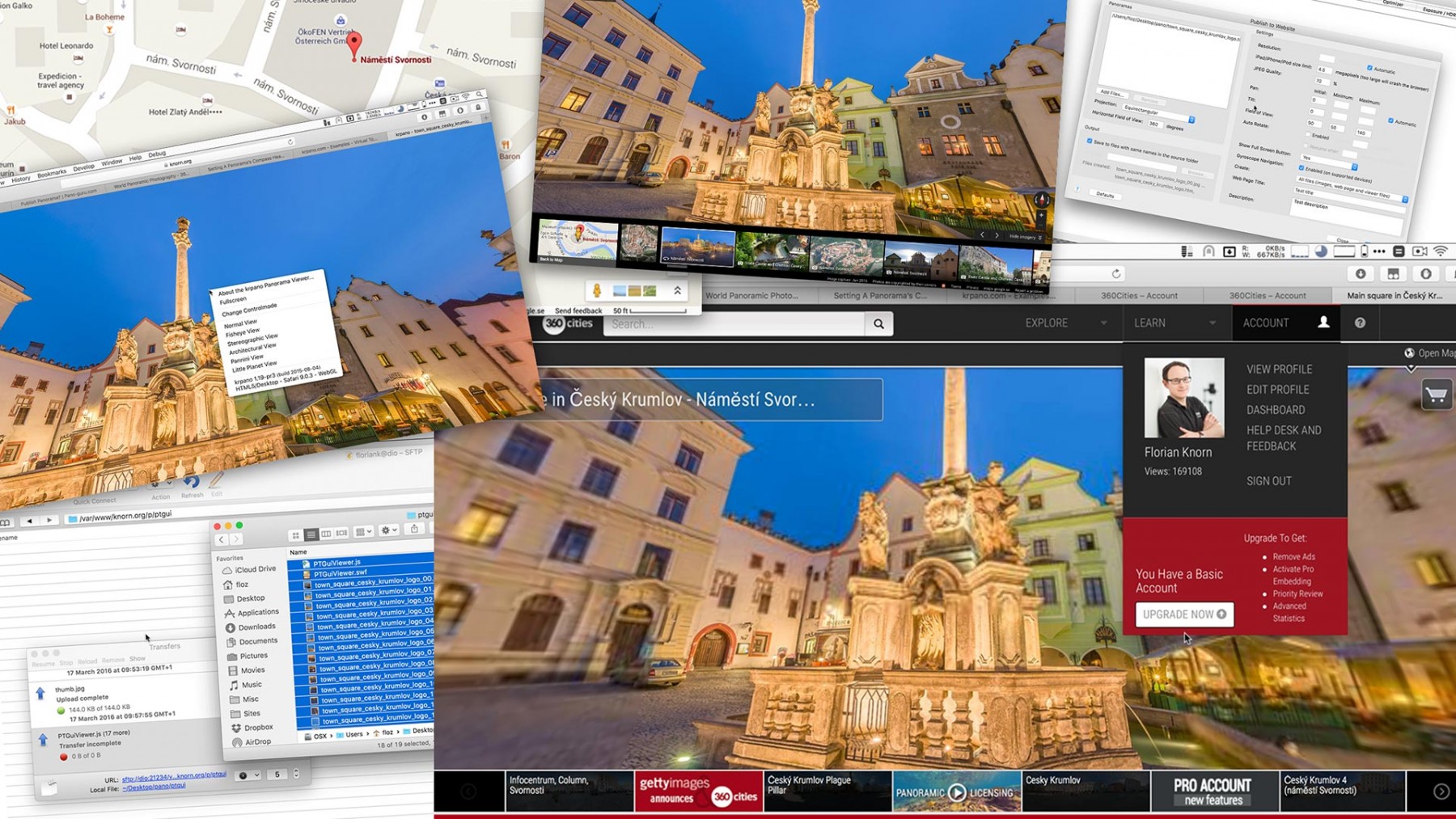
So once you have created your 360×180° panoramas, how do you show them off and share them?
Today I’ll show you just 4 of the many options you have, namely using the PTGui viewer, KRPano viewer, 360cities.net and Google Maps.
This is part 13 in a whole series of tutorials.
Thanks for your interest and stay tuned!
Florian
Links:
Question post with further links | Setting a panoramas’s compass heading | Adding tags for Google Maps, items (C) and (D) | Panorama on 360cities.net | Panorama on Google Maps

Great work and much appreciated!
Florian, thank you for the tutorials you have made and posted related to 360 panoramas. I am greenie when it comes to 360 and would like to know if you can help me out. Recently I downloaded kr pano and ptgui trial. Personally, I like the kr pano interface for their ability to use plugins. The problem I have encountered is as follows: I shot some pictures with the intention of stitching them and create a 360, but when I drag the pics to the Make Pano (normal pano) droplet, it gives me the following message:
WARNING: 4T0A1635.tif is not a 360×180 panorama image!
Imagesize=3840x5760px
Type of the panorama image? (0=None/Skip, 1=Flat, 2=Spherical, 3=Cylindrical)
Input:
No matter if its a .tif .jpg .cr2 I get the same error…
I checked the forums, but i could not find any help there. Do i need to edit the pictures to make them 2:1? What I am doing wrong? Any suggestions?
Thank you,
Marvin
Marvin, make sure you select equirectangular as panorama format, and that it’s 360×180 degrees field of view, even if there are black areas. Then you will have no issues with KRPano.
Got it. Thank you for your assistance.
Good Post!
Florian, excellent tutorials. Thank you!
Sharing online is great, but making prints is great also. Composition is more important if you loosely aim for the rule of thirds. In that case, I need to move in much closer to objects so they break the horizon and have lines that sweep below the camera, not always possible. I often roll the image left and right away from north in the center to improve the composition. There is no cropping, so I need to think about camera position when I shoot, much different that in non-360×180 photography. Thanks Florian, I have learned much from you tutorials over the years. I started with QuickTime VR Authoring software and a film camera, so many years ago.
I’m trying to use the ptgui viewer to put my panos on my website. I’ve gotten to the point at which I have the files generated in the correct folder. When I click on the html file, I get an error message: “Unsupported image file format.” I’m using the Windows version of ptgui (Windows 11).
Hi there, I think it is better to seek help in the PTGui Google group for this 🙂
Can I automate PTGui?
I was asked to combine hundreds of images from two cameras to create a time-lapse recording. Is there a way that I don’t have to do this manually? Actually, the stitching remains the same throughout the entire sequence because the cameras are static and don’t move.
Kind regards Michael
Sure, that’s what PTGui‘s batch stitching function is for! You make a template and then apply it to series of images.
If I want to ‘publish to web’ and hit ‘convert’ every time I got the message ‘could not open, untitled.htm for reading’. How can I change this, so it will open?
Working on IMac 15.0.1 PTGui Pro 12.27
With regards Jan
Hi Jan, I’m sorry, not too sure… Best place to check is with the PTGui Group (https://groups.google.com/g/ptgui) or send an email to support@ptgui.com. Thanks!
Thanks for reaction